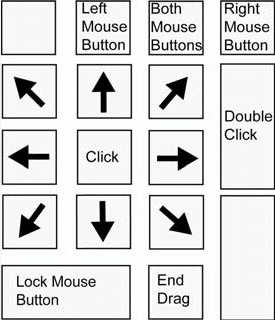Notes and Preparation
During the last meeting she said she wanted a cursor mover. She currently uses a head wand when she works at Ability now and wants an interface she can use at her home and that is not as tiring as the head wand. She has already requested “large squishy buttons” that she can move around her while she is on the floor of her home which is carpeted.
Objectives:
- Capture range of motion using fabric and markers
- Did not do this. Captured range of motion in video and photos with 4 3” diameter buttons arranged in front of her.
- roughly prototype switch size and height with fabric
- Tested with stuffed switch protos. She liked the 3 inch diameter with 1” – 2” height.
- Test feel of fabric swatches
- Set up next meeting in home
- Will email her to set up next meeting. She mentioned that Kevin (Lara’s students designed a tv remote for him using the same size stuffed switches) meets at her house every Monday. Needs to meet after 4 pm.
Meeting
Setup:
I went with Adrian to Monique’s house for an hour meeting. The goal was to look at her current interfaces at home, to test two prototypes of cursor mover interfaces, and to see what her home was like which is where she would like to use the interface.
We brought along the following prototypes:
- 4 movable 3-inch diameter stuffed soft switches that are mapped to up, down, left, and right cursor movement.
- 8 flat soft switches built as one interface mapped to up, down, left, right and the 4 diagonals.
A quickly assembled rapid prototyping kit, (to map a range of movements and possible prototype shapes and height,) with:
- Felt and extra fabric for sketching with fabrics
- Marker and fine-liner
- Masking tape
- Safety Pins
- Scissors
- Velcro
- Laser cut embroidery hoops, screws and nuts, switch patches, stuffing and extra fabric for assembling extra switches
- Preassembled stuffed switches of different size – 1.5”, 2”, 2.5”, 3”, 4” diameter
- crocodile clips
- Measuring tape
- Multimeter
And a variety of textile swatches and how she liked them:
- Light-weight cotton twill – ok
- Denim – ok
- Faux suede – ok
- Velvet – likes
- 100% sheeps wool Felt – no
- Neoprene – likes
- Medium-weight Poly satin – no to silky
- Gauzy printed poly knit – ok
- Cross stitching fabric – no
- Brocade – no
- Coated cotton – no, feels like plastic
Choice of textiles:
Her favorites were neoprene and velvet (left) based on stroking them on the top.
Input Interfaces currently in use:
Head wand with USB keyboard that is propped up on a piece of wood. Head wand with TV remote and head wand with phone.
Set-up for computer usage
Monique uses the head wand with her USB keyboard for her desktop and with her laptop. She has two computers and four screens in her bedroom at home. She has a computer at Ability now on a desk with keyboard in her chair. The keyboard has mouse controls that she presses with head wand. She wants to use her hands for mouse control at her house.
She uses Windows computers. Keyboard shortcuts for mouse and email/browser functions.
Testing e-textile sensors and switches:
Movable 3 inch diameter stuffed soft switches. 4 switches mapped to Up, Down, Left, and Right cursor movement. Cursor is programmed to move 5 pixels at a time.
8 Static flat soft switches mapped to up, down, left, right and the 4 diagonals. Soft switches on top of a flat interface that worked nicely. The design also has the large advantage of having only one cord coming from the microcontroller connecting to the computer. This is because the microcontroller and switches are built into the layers of the one fabric interface. Whereas the independently movable stuffed switches each have a cord connecting it to the microcontroller which then has one cord connecting it to the computer.
What she liked:
Movable switches. She moves them where she likes to. Likes the feel of the stuffed switches. 3 inch diameter is good.
What she didn’t like:
- The flat switches worked but the loose top layer shifted while she went to press them. The whole interface also moved around while she was pressing them.
- The cursor moves too slow at 5-pixel increments.
- Lots of improvements to be made of strength and robustness of the embroidery hoop interface.
Improvements to make and Monique insights:
- The switches with the wooden embroidery hoop design kept popping off. She needs something strong that can take her strength in drag and pressing. Make a snap frame that locks with the base. And a lashing design that locks top to to the base of the switch.
- Make wire connections strong. Cover in nylon paracord.
- Use purple fabric on top. Test labels for each switch.
- Create velcro on the cover so it can be washed. She likes the feel of faux fur, velvet, and neoprene.
- Waterproof everything underneath. Monique says she spills stuff all the time.
- Add Off button to turn off all button actions if the cat or someone else accidentally steps on them.
- Add diagonal buttons and right-click, left click and locking on/off for right-click. And off button.
- Look into TV remote for Xfinity.
- Make cursor move smoothly as she presses the button. Provide adjustable speed?
Connections – Any?
- Can do velcro in certain situations, doesn’t use or operate at buttons or hooks or snaps.
- Cable needs to be plugged in for her.
Repair / Adjust – Who?
Monique has an attendant (term she uses) but it’s unsure when the attendant comes and what exactly they do for her at this time.
Regional center – they came to fix the door in her apartment because she broke it.
Mapping Motion Range
In front of her. Hitting 4 3 inch diameter switches in front of her works well. She likes to be able to move them around.
She would also like a TV Remote.